DB administration. Queries.
Overview
Teaching: 90 minQuestions
How do you make sure your data stored, can be accessed only by authorized persons?
How you query your database to obtain data required for your analytics?
Objectives
Understanding the options of altering a db
Introduction to database security
Understanding datatypes
Present examples and exercise querying databases
Keywords
#ALTERING DB
#SECURITY
#DATA TYPES
#LOGICAL OPERATORS
#FILTERING
Table of Content
Chapter’s database
Altering your first database
Users and privileges
More advanced selects
Data types
Comparison Operators
Filtering with VARCHAR
Filtering with INT
Filtering with DATE
Homework
Chapter’s database
No need to load new data, in this chapter we will use only the birdstrikes table loaded in the last chapter:
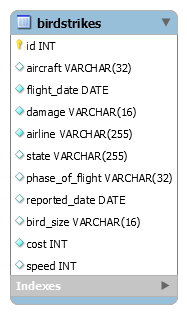
Altering your first database
Copy table
CREATE TABLE new_birdstrikes LIKE birdstrikes;
SHOW TABLES;
DESCRIBE new_birdstrikes;
SELECT * FROM new_birdstrikes;
Delete table
DROP TABLE IF EXISTS new_birdstrikes;
Create table
Exercise1Based on the previous chapter, create a table called “employee” with two columns: “id” and “employee_name”. NULL values should not be accepted for these 2 columns.
Insert new rows (records)
Insert lines in employee table one by one
INSERT INTO employee (id,employee_name) VALUES(1,'Student1');
INSERT INTO employee (id,employee_name) VALUES(2,'Student2');
INSERT INTO employee (id,employee_name) VALUES(3,'Student3');
Let’s check the results
SELECT * FROM employee;
What happens if you try this (and why)?
INSERT INTO employee (id,employee_name) VALUES(3,'Student4');
Updating rows
UPDATE employee SET employee_name='Arnold Schwarzenegger' WHERE id = '1';
UPDATE employee SET employee_name='The Other Arnold' WHERE id = '2';
Let’s check the results
SELECT * FROM employee;
Deleting rows
Deleting some records
DELETE FROM employee WHERE id = 3;
Let’s check the results
SELECT * FROM employee
Deleting all rows
TRUNCATE employee;
Let’s check the results
SELECT * FROM employee;
Users and privileges
Creating new user
CREATE USER 'laszlosallo'@'%' IDENTIFIED BY 'laszlosallo1';
Giving full rights for table employee
GRANT ALL ON birdstrikes.employee TO 'laszlosallo'@'%';
Giving rights to see one column of birdstrikes
GRANT SELECT (state) ON birdstrikes.birdstrikes TO 'laszlosallo'@'%';
Deleting user
DROP USER 'laszlosallo'@'%';
More advanced selects
New column
Create a new column
SELECT *, speed/2 FROM birdstrikes;
Aliasing
SELECT *, speed/2 AS halfspeed FROM birdstrikes;
Using Limit
List the first 10 records
SELECT * FROM birdstrikes LIMIT 10;
List the first 1 record, after the the first 10
SELECT * FROM birdstrikes LIMIT 10,1;
Exercise2What state figures in the 145th line of our database?
Ordering data
Order by a field
SELECT state, cost FROM birdstrikes ORDER BY cost;
Order by a multiple fields
SELECT state, cost FROM birdstrikes ORDER BY state, cost ASC;
Reverse ordering
SELECT state, cost FROM birdstrikes ORDER BY cost DESC;
Exercise3What is flight_date of the latest birstrike in this database?
Unique values
Of a column
SELECT DISTINCT damage FROM birdstrikes;
Unique pairs
SELECT DISTINCT airline, damage FROM birdstrikes;
Exercise4What was the cost of the 50th most expensive damage?
Filtering
Select the lines where states is Alabama
SELECT * FROM birdstrikes WHERE state = 'Alabama';
Data types
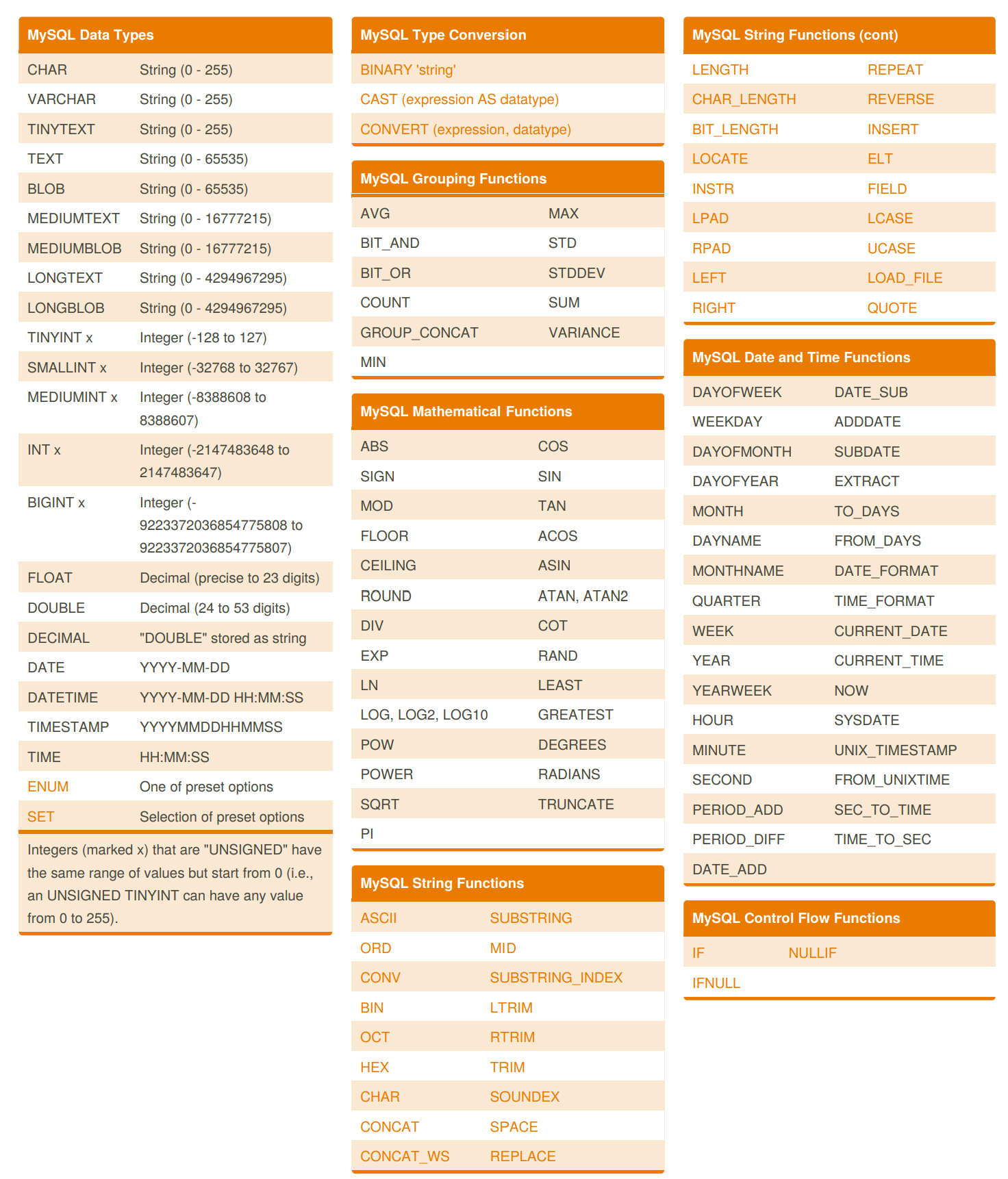
Comparison Operators
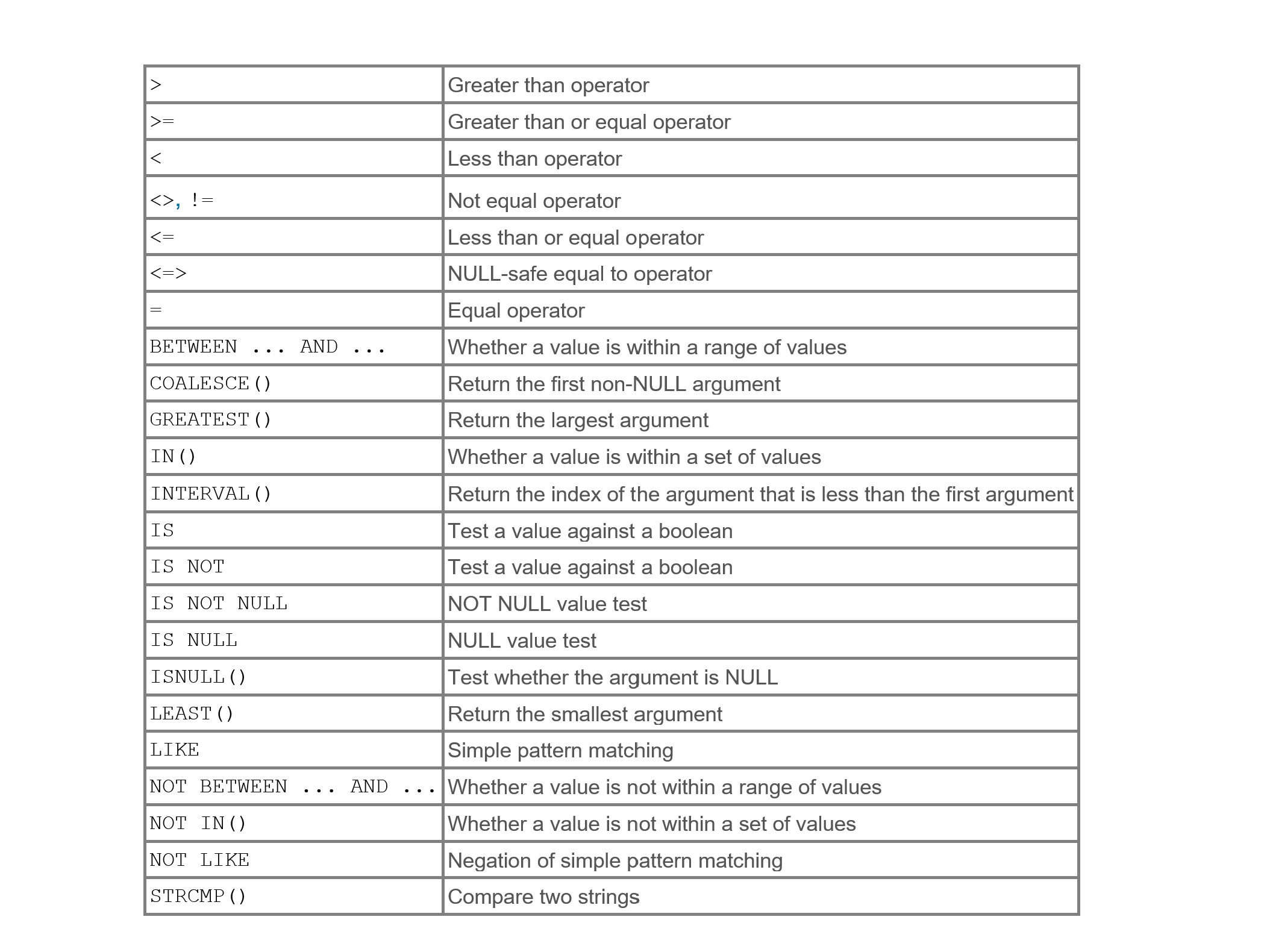
Filtering with VARCHAR
NOT EQUAL
Select the lines where states is not Alabama
SELECT * FROM birdstrikes WHERE state != 'Alabama'
States starting with ‘A’
LIKE
SELECT DISTINCT state FROM birdstrikes WHERE state LIKE 'A%';
Note the case (in)sensitivity
SELECT DISTINCT state FROM birdstrikes WHERE state LIKE 'a%';
States starting with ‘ala’
SELECT DISTINCT state FROM birdstrikes WHERE state LIKE 'ala%';
States starting with ‘North ‘ followed by any character, followed by an ‘a’, followed by anything
SELECT DISTINCT state FROM birdstrikes WHERE state LIKE 'North _a%';
States not starting with ‘A’
SELECT DISTINCT state FROM birdstrikes WHERE state NOT LIKE 'a%' ORDER BY state;
Logical operators
Filter by multiple conditions
SELECT * FROM birdstrikes WHERE state = 'Alabama' AND bird_size = 'Small';
SELECT * FROM birdstrikes WHERE state = 'Alabama' OR state = 'Missouri';
IS NOT NULL
Filtering out nulls and empty strings
SELECT DISTINCT state FROM birdstrikes WHERE state IS NOT NULL AND state != '' ORDER BY state;
IN
What if I need ‘Alabama’, ‘Missouri’,’New York’,’Alaska’? Should we concatenate 4 AND filters?
SELECT * FROM birdstrikes WHERE state IN ('Alabama', 'Missouri','New York','Alaska');
LENGTH
Listing states with 5 characters
SELECT DISTINCT(state) FROM birdstrikes WHERE LENGTH(state) = 5;
Filtering with INT
Speed equals 350
SELECT * FROM birdstrikes WHERE speed = 350;
Speed equal or more than 25000
SELECT * FROM birdstrikes WHERE speed >= 10000;
ROUND, SQRT
SELECT ROUND(SQRT(speed/2) * 10) AS synthetic_speed FROM birdstrikes;
BETWEEN
SELECT * FROM birdstrikes where cost BETWEEN 20 AND 40;
Exercise5What state figures in the 2nd record, if you filter out all records which have no state and no bird_size specified?
Filtering with DATE
Date is “2000-01-02”
SELECT * FROM birdstrikes WHERE flight_date = "2000-01-02";
All entries where flight_date is between “2000-01-01” AND “2000-01-03”
SELECT * FROM birdstrikes WHERE flight_date >= '2000-01-01' AND flight_date <= '2000-01-03';
BETWEEN
SELECT * FROM birdstrikes where flight_date BETWEEN "2000-01-01" AND "2000-01-03";
Exercise6How many days elapsed between the current date and the flights happening in week 7, for incidents from Colorado? (Hint: use NOW, DATEDIFF, WEEKOFYEAR)
Homework 2
- Upload the solution of exercise 1-6 to your GitHub repo in a folder called HW2
- Make sure to submit both the SQL statements and answers to the questions
- The required data format for submission is a .sql file
- Submit GitHub repo link to moodle when you are ready