Course intro. First steps in SQL.
Overview
Teaching: 90 minQuestions
What is data engineering and why it is important for data analysts?
How to access a data set, stored in a database?
How to load various data files (eg. csv) into database?
Objectives
Setting the context - evolution of digital persistency 1950-2010
Introducing the basic terms, in context of SQL
Writing the first SQL
Setting local MYSQL / Workbench (Expected to be done prior to the course)
Understanding how to work in MySQL Workbench
Creating and exploring the first MySQL database
Understanding how to backup and restore a database
Keywords
#INTRO
#LOCAL ENVIRONMENT
#BASIC SQL
#YOUR FIRST DATABASE
#DUMPS
Table of Content
First look on MySQL and MySQL Workbench
Your first local MySQL Database
Prerequisites for this chapter
- Install: MySQL Community Server, MySQL Workbench
SQL in 6 minutes
Browse to https://www.w3schools.com/sql/trysql.asp?filename=trysql_op_in
Query 1
SELECT * FROM customers;
Query 2
SELECT supplierName, COUNT(*) AS 'number of products' FROM suppliers
INNER JOIN products
ON products.SupplierID = suppliers.SupplierID
GROUP BY suppliers.SupplierID;
Query 3
SELECT o.OrderDate,
o.OrderID,
o.ShipperID,
ROUND(SUM(od.Quantity * p.Price), 0) AS Basket,
CASE WHEN od.Quantity < 30 THEN 'SMALLQ' ELSE 'HIGHQ' END as QuantityLabel
FROM Orders AS o
LEFT JOIN OrderDetails AS od ON od.OrderID = o.OrderID
INNER JOIN ( SELECT * FROM Products WHERE Price >= 100 ) AS p on p.ProductID = od.ProductID
GROUP BY o.OrderID,
o.ShipperID
HAVING Basket >= 1000
ORDER BY o.OrderDate DESC, o.OrderID;
First look on MySQL and MySQL Workbench
Your first local MySQL Database
Create your first database / schema
CREATE SCHEMA firstdb;
SQL is not case sensitive:
create schema FIRSTDB;
For the next commands, make sure the created db is selected
USE firstdb;
Deleting a database
Execute twice
DROP SCHEMA firstdb;
Note second time you will get and error because the db is already deleted with the first one.
Try this instead
DROP SCHEMA IF EXISTS firstdb;
Let’s create a db again
CREATE SCHEMA birdstrikes;
USE birdstrikes;
Loading CSV into a table
Note: If you are not familiar with CSV file format, read the CSV section here
Let’s create a table:
CREATE TABLE birdstrikes
(id INTEGER NOT NULL,
aircraft VARCHAR(32),
flight_date DATE NOT NULL,
damage VARCHAR(16) NOT NULL,
airline VARCHAR(255) NOT NULL,
state VARCHAR(255),
phase_of_flight VARCHAR(32),
reported_date DATE,
bird_size VARCHAR(16),
cost INTEGER NOT NULL,
speed INTEGER,PRIMARY KEY(id));
This table is empty, we need to fill in with data.
This time we will load a csv file into the table. For security reason, CSV loading is limited, so you need to copy the CSV file in a place indicated by this command:
SHOW VARIABLES LIKE "secure_file_priv";
also the next command should give you “ON”
SHOW VARIABLES LIKE "local_infile";
Plan A
If “local_infile” is “ON” and “secure_file_priv” is not “NULL”
Copy birdstrikes_small.csv in the folder resulted in the previous command.
Then load CSV data into the table with this command:
LOAD DATA INFILE 'c:/ProgramData/MySQL/MySQL Server 8.0/Uploads/birdstrikes_small.csv'
INTO TABLE birdstrikes
FIELDS TERMINATED BY ';'
LINES TERMINATED BY '\r\n'
IGNORE 1 LINES
(id, aircraft, flight_date, damage, airline, state, phase_of_flight, @v_reported_date, bird_size, cost, @v_speed)
SET
reported_date = nullif(@v_reported_date, ''),
speed = nullif(@v_speed, '');
Plan B
If “local_infile” is not “ON” or “secure_file_priv” is NULL, you need to change my.cnf (Mac,Linux) or my.ini (Windows). This is an advanced operation, so as plan B: download birdstrikes.sql and Open SQL Script in MySQL Workbench, then execute.
Exploring your first database
List the table(s) of your database
SHOW TABLES;
List the structure of a table
DESCRIBE birdstrikes;
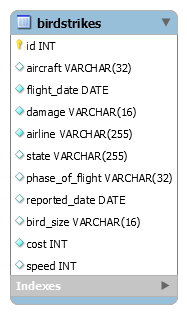
Retrieving data stored in birdstrikes
SELECT * FROM birdstrikes;
Select certain field(s)
SELECT cost FROM birdstrikes;
SELECT airline,cost FROM birdstrikes;
Dumping a database with MySQL Workbench
Ninja challenge
- Load lines starting with “Data:” from ninja.txt into a table.
- Further requirements:
- Divide the last column with 1000 during the load
- ” signs should be removed during the load
- Dump the table and send to me in mail with the sql script.
Homework 1
- Import a relational data set of your choosing into your local instance.
- Requirements:
- find a data set worth to analyze later (prepares you for the term project)
- no restriction on the type of data source, can be excel, csv, another db, sql file etc
- pay attention on the relational nature of the set, advised to find a structure of 3+ interlinked table
- do not use this: https://www.mysqltutorial.org/mysql-sample-database.aspx (because we will use it later in the course)
- hint: you can find various open datasets on the internet, like here: https://data.worldbank.org/
- Create a public GitHub repo. This repo will be used for all homeworks and term project in this course.
- Save your artifacts (possible sources like csv, sql file ) in a folder called HW1.
- Submit GitHub repo link to moodle when you are ready