Stored Procedures.
Overview
Teaching: 90 minQuestions
How can simplify the maintainable of long queries with similarities?
How can you build business logic with SQL?
How can you clean/fix a database with corrupted/bad quality data unfit for your analytics?
Objectives
Introducing procedural elements of SQL databases
Introducing Stored Procedures with parameters
Introducing IF/LOOP/CURSOR
Understanding the difference of processing data in the database vs. outside of database engine
Understanding the advantages and disadvantages of stored procedures
Example with fixing data
Keywords
#STORED PROCEDURES
#REUSE CODE
#CLEANING DATA
Table of Content
Session setup
A basic stored procedure
A stored procedures with parameters
Example with IF and declaring variables
Iterating with LOOP Debugging/Logging
Iterating trough a table with CURSOR
Advantages/disadvantages of stored procedures
Homework
Session setup
No need to load new data, in this chapter we will use the same sample db we used in the last chapter:
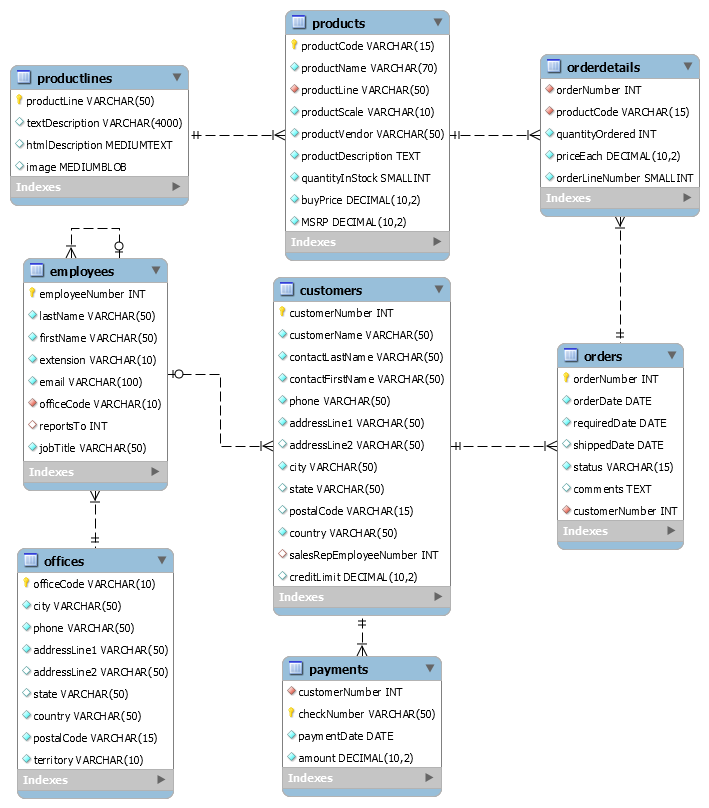
A basic stored procedure
Creating the stored procedure
DROP PROCEDURE IF EXISTS GetAllProducts;
DELIMITER //
CREATE PROCEDURE GetAllProducts()
BEGIN
SELECT * FROM products;
END //
DELIMITER ;
NOTE1: Mind the delimiter: the default delimiter in SQL is “;”. In a stored procedure, you’ll have potentially multiple statements ending with “;” - so you need the define a second delimiter to end the whole stored procedure. On the end of the routine, we will set the default delimiter back to “;”
NOTE2: You cannot edit a stored procedure, once created, you need to drop and recreate: DROP PROCEDURE IF EXISTS ...
Executing the stored procedure
CALL GetAllProducts();
A stored procedures with parameters
Input parameter with IN
The following example creates a stored procedure that finds all offices that locate in a country specified by the input parameter countryName
DROP PROCEDURE IF EXISTS GetOfficeByCountry;
DELIMITER //
CREATE PROCEDURE GetOfficeByCountry(
IN countryName VARCHAR(255)
)
BEGIN
SELECT *
FROM offices
WHERE country = countryName;
END //
DELIMITER ;
Executing with multiple parameters
CALL GetOfficeByCountry('USA');
CALL GetOfficeByCountry('France');
CALL GetOfficeByCountry();
You will get error, because the paramter is mandatory
Exercise1Create a stored procedure which displays the first X entries of payment table. X is IN parameter for the procedure.
Output parameter with OUT
The following stored procedure returns the number of orders by order status.
DROP PROCEDURE IF EXISTS GetOrderCountByStatus;
DELIMITER $$
CREATE PROCEDURE GetOrderCountByStatus (
IN orderStatus VARCHAR(25),
OUT total INT
)
BEGIN
SELECT COUNT(orderNumber)
INTO total
FROM orders
WHERE status = orderStatus;
END$$
DELIMITER ;
Executing the procedure and displaying the result
CALL GetOrderCountByStatus('Shipped',@total);
SELECT @total;
Exercise2Create a stored procedure which returns the amount for Xth entry of payment table. X is IN, amount is OUT parameter for the procedure. Display the returned amount.
Using the INOUT parameter
In this example, the stored procedure SetCounter() accepts one INOUT parameter ( counter ) and one IN parameter ( inc ). It increases the counter ( counter ) by the value of specified by the inc parameter.
DROP PROCEDURE IF EXISTS SetCounter;
DELIMITER $$
CREATE PROCEDURE SetCounter(
INOUT counter INT,
IN inc INT
)
BEGIN
SET counter = counter + inc;
END$$
DELIMITER ;
Initializing the input parameter and repeating the execution and displaying result several times
SET @counter = 1;
CALL SetCounter(@counter,1);
SELECT @counter;
CALL SetCounter(@counter,1);
SELECT @counter;
CALL SetCounter(@counter,1);
SELECT @counter;
Example with IF and declaring variables
The IF syntax can have different forms:
- IF-THEN
- IF-THEN-ELSE
- IF-THEN-ELSEIF-ELSE
Assigning Customer Level based on credit. Mind the usage of credit variable used the procedure.
DROP PROCEDURE IF EXISTS GetCustomerLevel;
DELIMITER $$
CREATE PROCEDURE GetCustomerLevel(
IN pCustomerNumber INT,
OUT pCustomerLevel VARCHAR(20)
)
BEGIN
DECLARE credit DECIMAL DEFAULT 0;
SELECT creditLimit
INTO credit
FROM customers
WHERE customerNumber = pCustomerNumber;
IF credit > 50000 THEN
SET pCustomerLevel = 'PLATINUM';
ELSE
SET pCustomerLevel = 'NOT PLATINUM';
END IF;
END$$
DELIMITER ;
Execution for a specific customer
Calling the stored procedure for customer number 447 and show the value of the OUT parameter pCustomerLevel:
CALL GetCustomerLevel(447, @level);
SELECT @level;
Note: CASE instruction is also available. We will skip CASE because you can do the same with IF. Sometimes CASE looks nicer or might be even faster for the interpreter.
Exercise3Create a stored procedure which returns category of a given row in payments. Row number is IN parameter, while category is OUT parameter. Display the returned category. CAT1 - amount > 100.000, CAT2 - amount > 10.000, CAT3 - amount <= 10.000
Iterating with LOOP
A basic loop:
DROP PROCEDURE IF EXISTS LoopDemo;
DELIMITER $$
CREATE PROCEDURE LoopDemo()
BEGIN
ceuloop: LOOP
SELECT * FROM offices;
IF TRUE THEN
LEAVE ceuloop;
END IF;
END LOOP ceuloop;
END$$
DELIMITER ;
CALL LoopDemo();
Exercise4Create a loop which counts to 5 and displays the actual count in each step as SELECT (eg. SELECT count)
Debugging/Logging
As you could see in Exercise4, displaying with SELECT is not ideal if you have a long loop. You better create a simple log table named “messages” and write your logs into it:
CREATE TABLE messages (message varchar(100) NOT NULL);
and add the next line instead of SELECT x;:
INSERT INTO messages SELECT CONCAT('x:',x);
also add TRUNCATE messages; before the loop.
After re-execution check messages:
SELECT * FROM messages;
Note: You can you other iterative commands instead of LOOP, but with the LOOP you can cover every case.
Iterating trough a table with CURSOR
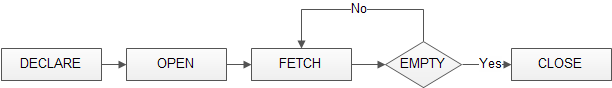
Listing phones of customers:
DROP PROCEDURE IF EXISTS CursorDemo;
DELIMITER $$
CREATE PROCEDURE CursorDemo()
BEGIN
DECLARE phone varchar(50);
DECLARE finished INTEGER DEFAULT 0;
-- DECLARE CURSOR
DECLARE curPhone CURSOR FOR SELECT customers.phone FROM classicmodels.customers;
DECLARE CONTINUE HANDLER FOR NOT FOUND SET finished = 1;
-- OPEN CURSOR
OPEN curPhone;
TRUNCATE messages;
myloop: LOOP
-- FETCH CURSOR
FETCH curPhone INTO phone;
INSERT INTO messages SELECT CONCAT('phone:',phone);
IF finished = 1 THEN LEAVE myloop;
END IF;
END LOOP myloop;
-- CLOSE CURSOR
CLOSE curPhone;
END$$
DELIMITER ;
CALL CursorDemo();
SELECT * FROM messages;
Exercise5Loop through orders table. Fetch orderNumber + shippedDate. Write in both fields into messages as one line.
Fixing US phones in customer table
The aim of the next snippet is to add the international prefix to US domestic format.
These are the possible formats in US:
- 754-3010 Local
- (541) 754-3010 Domestic
- +1-541-754-3010 International
- 1-541-754-3010 Dialed in the US
DROP PROCEDURE IF EXISTS FixUSPhones;
DELIMITER $$
CREATE PROCEDURE FixUSPhones ()
BEGIN
DECLARE finished INTEGER DEFAULT 0;
DECLARE phone varchar(50) DEFAULT "x";
DECLARE customerNumber INT DEFAULT 0;
DECLARE country varchar(50) DEFAULT "";
-- declare cursor for customer
DECLARE curPhone
CURSOR FOR
SELECT customers.customerNumber, customers.phone, customers.country
FROM classicmodels.customers;
-- declare NOT FOUND handler
DECLARE CONTINUE HANDLER
FOR NOT FOUND SET finished = 1;
OPEN curPhone;
-- create a copy of the customer table
DROP TABLE IF EXISTS classicmodels.fixed_customers;
CREATE TABLE classicmodels.fixed_customers LIKE classicmodels.customers;
INSERT fixed_customers SELECT * FROM classicmodels.customers;
fixPhone: LOOP
FETCH curPhone INTO customerNumber,phone, country;
IF finished = 1 THEN
LEAVE fixPhone;
END IF;
-- insert into messages select concat('country is: ', country, ' and phone is: ', phone);
IF country = 'USA' THEN
IF phone NOT LIKE '+%' THEN
IF LENGTH(phone) = 10 THEN
SET phone = CONCAT('+1',phone);
UPDATE classicmodels.fixed_customers
SET fixed_customers.phone=phone
WHERE fixed_customers.customerNumber = customerNumber;
END IF;
END IF;
END IF;
END LOOP fixPhone;
CLOSE curPhone;
END$$
DELIMITER ;
Execute the procedure:
CALL FixUSPhones();
Check the resulted new table:
SELECT * FROM fixed_customers where country = 'USA';
Advantages/disadvantages of stored procedures
Advantages
- Embedded processing, no need to extract data to process it with an external procedural language or tool - this is potentially faster and reduces network traffic
- Maintainable code, avoiding duplicates
- Better security, better control over data access
Disadvantages
- Impact over server resources (CPU, memory)
- Debugging / Trouble shooting is not the most advanced
- Overall the business logic written in stored procedures can be written easier/nicer in other languages
Homework 5
- Continue the last script: complete the US local phones to international using the city code. Hint: for this you need to find a data source with domestic prefixes mapped to cities, import as a table to the database and add new business logic to the procedure.
- Upload the solution to your GitHub repo in a folder called HW5
- Submit GitHub repo link to moodle when you are ready