Data modeling. Joins.
Overview
Teaching: 90 minQuestions
How do you design/model a database?
In normalized database, the data is structured in a way to avoid data redundancy and support consistency. As analyst, this structure is not always the best fit for analytics. How do you merge one or more tables to get the required data set?
Objectives
Understanding the basics of data modelling
Practicing data modelling
Introducing a larger relational database
Understanding the difference between different joins
Present examples and exercise joins
Keywords
#DATA MODELLING
#RELATIONAL DATASETS
#JOINS
Table of Content
Lecture PPTX
Data modeling
INNER joins
SELF joins
LEFT joins
Homework
Prerequisites for this chapter
Load sample database script into your local MySQL instance. [Credit]
Sample database diagram
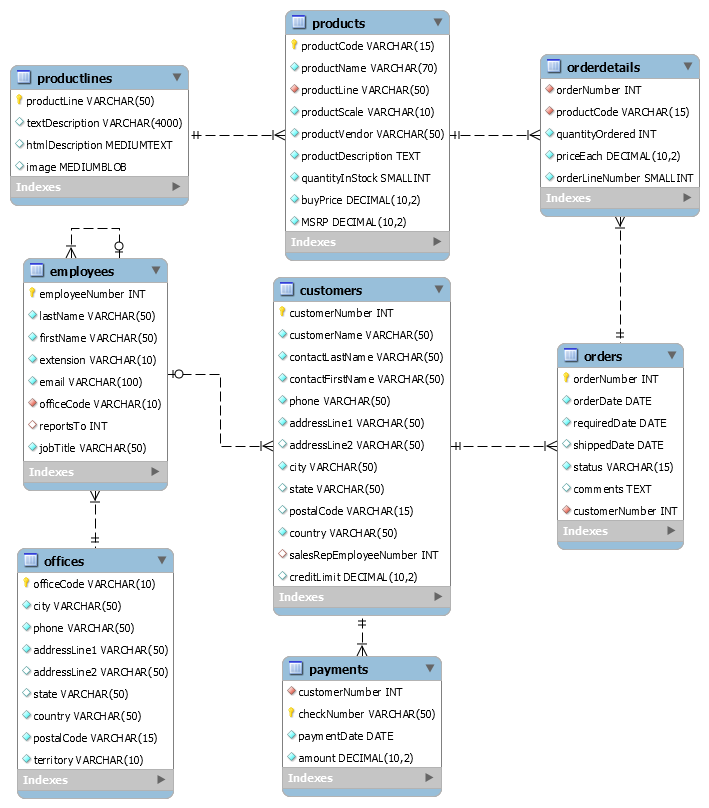
Data modeling
There are many types of data models: hierarchical, network, relational etc. Today we will focus on Relational Data modeling.
Several techniques can be used for modeling. Today we will use the most widespread: Entity–relationship modelling (ERM).
Modelling game - UniversityLet’s model in a group of 3 a data structure of a University. Mandatory elements: Program, Program Coordinator, Course, Prerequisite Course, Student, Instructor.
INNER joins
Syntax
SELECT *
FROM left_table
INNER JOIN right_table
ON left_table.id = right_table.id;
Basic forms
Join all fields but only matching records of products and productlines details
SELECT *
FROM products
INNER JOIN productlines
ON products.productline = productlines.productline;
Same thing with aliasing:
SELECT *
FROM products t1
INNER JOIN productlines t2
ON t1.productline = t2.productline;
Same thing, but now with USING:
SELECT *
FROM products
INNER JOIN productlines
USING(productline);
Select specific columns
SELECT t1.productName, t1.productLine, t2.textDescription
FROM products t1
INNER JOIN productlines t2
ON t1.productline = t2.productline;
Exercise1Join all fields of order and orderdetails
Exercise2Join all fields of order and orderdetails. Display only orderNumber, status and sum of totalsales (quantityOrdered * priceEach) for each orderNumber.
Multiple INNER joins
SELECT *
FROM left_table
INNER JOIN right_table
ON left_table.id = right_table.id
INNER JOIN another_table
ON left_table.id = another_table.id;
Exercise3We want to know how the employees are performing. Join orders, customers and employees and return orderDate,lastName, firstName
LEFT JOIN
The next example returns customer info and related orders:
SELECT
c.customerNumber,
customerName,
orderNumber,
status
FROM
customers c
LEFT JOIN orders o
ON c.customerNumber = o.customerNumber;
Difference between LEFT and INNER join
The previous example returns all customers including the customers who have no order. If a customer has no order, the values in the column orderNumber and status are NULL. Try the same query with INNER join.
Difference between LEFT and RIGHT join
Right join is the mirror of the left join, you can achieve the same results with both. Rarely used.
WHERE with joins
SELECT
o.orderNumber,
customerNumber,
productCode
FROM
orders o
INNER JOIN orderDetails
USING (orderNumber)
WHERE
orderNumber = 10123;
ON
The next query gives the same result yet, the mechanism behind is very different: WHERE does the filtering (o.orderNumber = 10123) after the join is executed, while in case of ON, the join will happen on the specified subset (o.orderNumber = 10123)
SELECT
o.orderNumber,
customerNumber,
productCode
FROM
orders o
INNER JOIN orderDetails d
ON o.orderNumber = d.orderNumber AND
o.orderNumber = 10123;
SELF JOIN
Employee table represents a hierarchy, which can be flattened with a self join. The next query displays the Manager, Direct report pairs:
SELECT
CONCAT(m.lastName, ', ', m.firstName) AS Manager,
CONCAT(e.lastName, ', ', e.firstName) AS 'Direct report'
FROM
employees e
INNER JOIN employees m ON
m.employeeNumber = e.reportsTo
ORDER BY
Manager;
QuestionWhy President is not in the list?
Homework 4
- INNER join orders,orderdetails,products and customers. Return back:
- orderNumber
- priceEach
- quantityOrdered
- productName
- productLine
- city
- country
- orderDate
- Upload your solution to your GitHub repo in a folder called HW4
- Submit GitHub repo link to moodle when you are ready