Data warehouse architectures.
Overview
Teaching: 90 minQuestions
What is a Data Warehouse?
As analyst, how can you create a simple analytical platform using SQL DB?
Objectives
Understanding data warehouse architectures
Building a denormalized analytical data store
Building an ETL pipeline using MySQL Triggers and Events
Building data marts with MySQL View
Keywords
#DATA WAREHOUSE ARCHITECTURE
#VIEWS
#TRIGGERS
#ETL
#DATA MARTS
Table of Content
Lecture PPTX
Session setup
Creating the analytical data store
Events to schedule ETL jobs
Trigger as ETL
Data marts with Views
Security with Views
Term project
Session setup
No need to load new data, in this chapter we will use the same sample db we used in the last chapter:
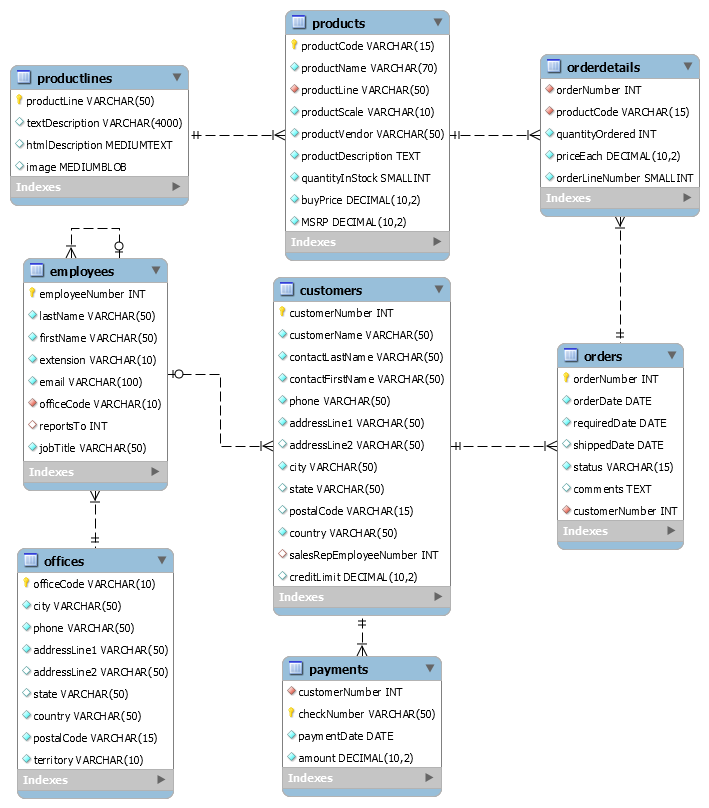
Creating the analytical data store
CREATE TABLE new_order LIKE orders;
DROP TABLE new_order;
CREATE TABLE new_order AS SELECT * FROM orders;
Exercise1Create a physical copy of birdstrikes with records where state is Oklahoma
We will use a query created in Homework 3. This creates a denormalized snapshot of the operational tables for product_sales subject. We will embed the creation in a stored procedure.
DROP PROCEDURE IF EXISTS CreateProductSalesStore;
DELIMITER //
CREATE PROCEDURE CreateProductSalesStore()
BEGIN
DROP TABLE IF EXISTS product_sales;
CREATE TABLE product_sales AS
SELECT
orders.orderNumber AS SalesId,
orderdetails.priceEach AS Price,
orderdetails.quantityOrdered AS Unit,
products.productName AS Product,
products.productLine As Brand,
customers.city As City,
customers.country As Country,
orders.orderDate AS Date,
WEEK(orders.orderDate) as WeekOfYear
FROM
orders
INNER JOIN
orderdetails USING (orderNumber)
INNER JOIN
products USING (productCode)
INNER JOIN
customers USING (customerNumber)
ORDER BY
orderNumber,
orderLineNumber;
END //
DELIMITER ;
CALL CreateProductSalesStore();
Events to schedule ETL jobs
Event engine runs scheduled jobs/tasks. We can use it for scheduling ETL processes.
Basics on how to check the state of the scheduler. Check if scheduler is running
SHOW VARIABLES LIKE "event_scheduler";
Turn it on if not
SET GLOBAL event_scheduler = ON;
This is how you turn it OFF
SET GLOBAL event_scheduler = OFF;
Format:
CREATE EVENT [IF NOT EXIST] event_name
ON SCHEDULE schedule
DO
event_body
Exercise2Create a scheduler which writes the current time in messages in every second
Event which is calling CreateProductSalesStore every 1 minute in the next 1 hour.
DELIMITER $$
CREATE EVENT CreateProductSalesStoreEvent
ON SCHEDULE EVERY 1 MINUTE
STARTS CURRENT_TIMESTAMP
ENDS CURRENT_TIMESTAMP + INTERVAL 1 HOUR
DO
BEGIN
INSERT INTO messages SELECT CONCAT('event:',NOW());
CALL CreateProductSalesStore();
END$$
DELIMITER ;
Listing all events stored in the schema
SHOW EVENTS;
Deleting an event
DROP EVENT IF EXISTS CreateProductSalesStoreEvent;
Trigger as ETL
Format:
DELIMITER $$
CREATE TRIGGER trigger_namex
AFTER INSERT ON table_namex FOR EACH ROW
BEGIN
-- statements
-- NEW.orderNumber, NEW.productCode etc
END$$
DELIMITER ;
Exercise3Copy the birdstrikes structure into a new table called birdstrikes2. Insert into birdstrikes2 the line where id is 10. Hints:
- Use the samples from Chapter2 for copy
- For insert use the format like: INSERT INTO bla SELECT blabla
Empty log table:
TRUNCATE messages;
The trigger
Creating a trigger which is activated if an insert is executed into orderdetails table. Once triggered will insert a new line in our previously created data store.
DROP TRIGGER IF EXISTS after_order_insert;
DELIMITER $$
CREATE TRIGGER after_order_insert
AFTER INSERT
ON orderdetails FOR EACH ROW
BEGIN
-- log the order number of the newley inserted order
INSERT INTO messages SELECT CONCAT('new orderNumber: ', NEW.orderNumber);
-- archive the order and assosiated table entries to product_sales
INSERT INTO product_sales
SELECT
orders.orderNumber AS SalesId,
orderdetails.priceEach AS Price,
orderdetails.quantityOrdered AS Unit,
products.productName AS Product,
products.productLine As Brand,
customers.city As City,
customers.country As Country,
orders.orderDate AS Date,
WEEK(orders.orderDate) as WeekOfYear
FROM
orders
INNER JOIN
orderdetails USING (orderNumber)
INNER JOIN
products USING (productCode)
INNER JOIN
customers USING (customerNumber)
WHERE orderNumber = NEW.orderNumber
ORDER BY
orderNumber,
orderLineNumber;
END $$
DELIMITER ;
E - Extract: Joining the tables for the operational layer is an extract operation
T - Transform: We don’t have glamorous transformations here, only a WeekOfYear covering this part. Nevertheless, please note that you call a store procedure form trigger or even use procedural language to do transformation in the trigger itself.
L - Load: Inserting into product_sales represents the load part of the ETL
Activating the trigger
Listing the current state of the product_sales. Please note that, there is no orderNumber 16.
SELECT * FROM product_sales ORDER BY SalesId;
Now will activate the trigger by inserting into orderdetails:
INSERT INTO orders VALUES(16,'2020-10-01','2020-10-01','2020-10-01','Done','',131);
INSERT INTO orderdetails VALUES(16,'S18_1749','1','10',1);
Check product_sales again, you should have orderNumber 16:
SELECT * FROM product_sales ORDER BY SalesId;
Note Triggers are not the only way to initiate an ETL process. In fact for performance reasons, it is advised to use the Event engine on large data sets. For more information check: https://www.mysqltutorial.org/mysql-triggers/working-mysql-scheduled-event/
Data marts with Views
With views we can define sections of the datastore and prepare them for a BI operation such as reporting.
View of sales for a specific brand (Vintage_Cars)
DROP VIEW IF EXISTS Vintage_Cars;
CREATE VIEW `Vintage_Cars` AS
SELECT * FROM product_sales WHERE product_sales.Brand = 'Vintage Cars';
View of sales in USA:
DROP VIEW IF EXISTS USA;
CREATE VIEW `USA` AS
SELECT * FROM product_sales WHERE country = 'USA';
Note the content of Views are generated on-the-fly. For performance reasons, in analytics, so called materialized views are preferred on large data set. This is not supported by MySQL, but there are several ways to implemented. Here is an example: https://fromdual.com/mysql-materialized-views
Exercise4Create a view, which contains product_sales rows of 2003 and 2005.